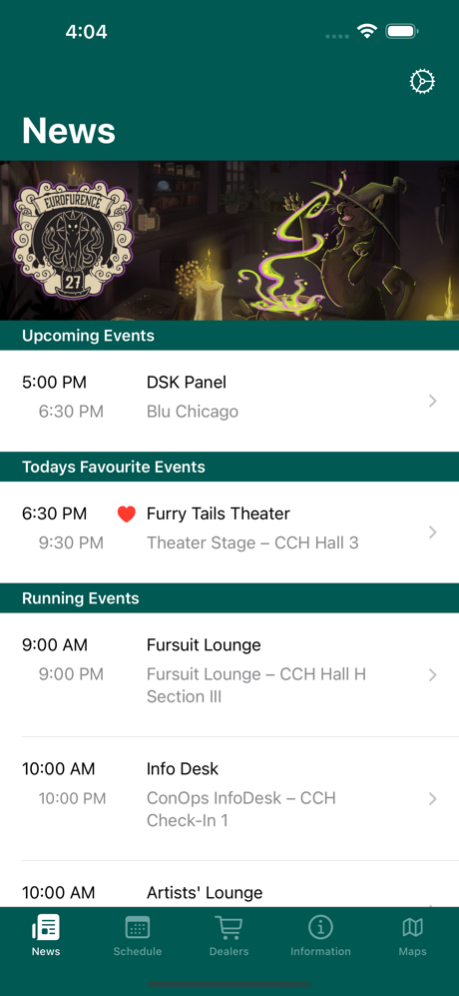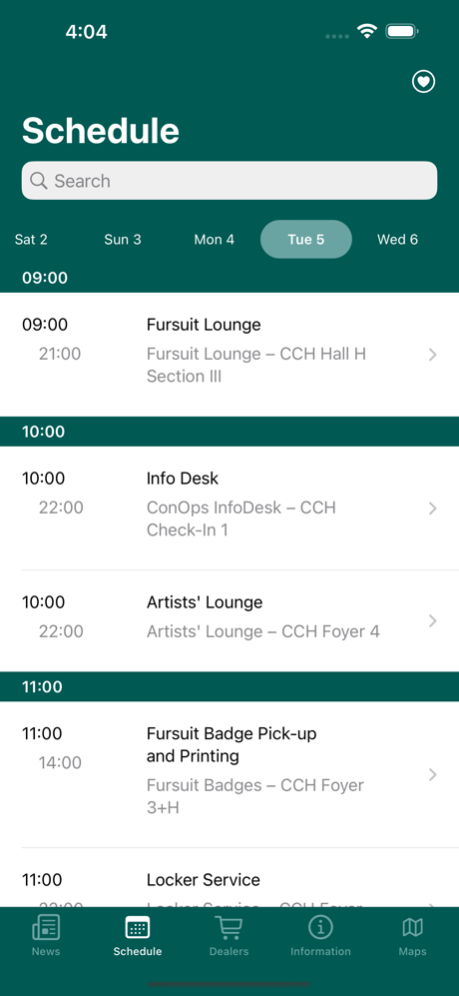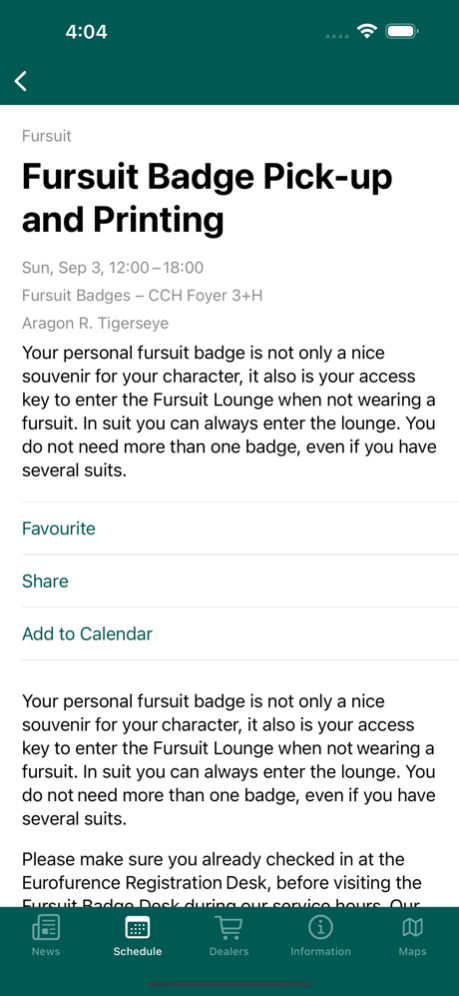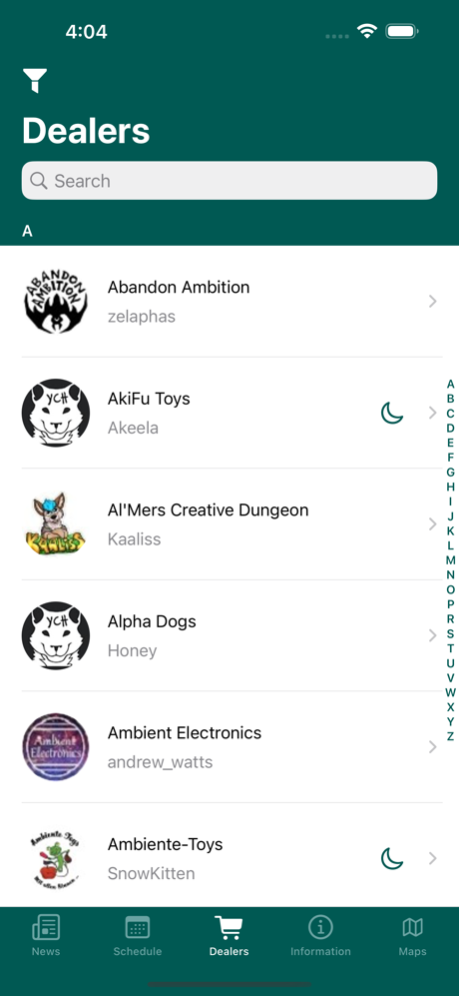Eurofurence Convention 4.0.1
Continue to app
Free Version
Publisher Description
Creatures of the world beware, 'cause there is magic in the air! Eurofurence 27 is just around the corner and this update gets your magical hand mirrors ready for action!
Welcome to the official Eurofurence app for iOS, your digital companion to assist you during your visit of Europe's largest furry convention held in Hamburg for the first time!
Key features of the app include:
- Official Event Schedule: Stay ahead of the latest changes, select your favorites simply by swiping them and receive notifications so you don't miss them!
- Announcements: Be amongst the first to be informed about delays and other important news about the convention.
- General Information: Know your way around Eurofurence with helpful and interesting information e.g. on travel, parking, charity, our Guests of Honor or the Show Your Badge program.
- Dealer's Den: Get a glimpse on what's for sale before heading into the lion's… eh… Dealers' Den, with short biographies and – if provided – pictures of available merchandise.
- Maps: The Estrel is big, but with our maps of the venue and the Dealers' Den, you will always find your way. Want to know what's what? Just tap the map and it'll tell you.
- Home Screen Widget: Always stay ahead of things by adding a widget with (your favourite) upcoming or running events to your Home Screen on iOS 15 or later!
FAQ:
- What is the meaning of those icons next to some of the events?
+ Asterisk: Main Stage event, which might also be viewable on EFprime.
+ Camera: Photoshoots including the group photo events; don't miss them!
+ Solid Star: This event is only available to Super Sponsors.
+ Star: This event is only available to Sponsors
+ Picture: Art Show events like open hours, closing and pickup.
+ Shopping Cart: Event related to the Dealer's Den.
- How do I (un)favorite an event?
+ Either swipe to the left and tap "Add/Remove Favorite" or open the event's details and tap the "Unfavourite Event" button.
- Where can I find my favourite events?
+ Tap on the magnifying glass in the Schedule tab to view all favourited events. The app will notify you 15 minutes before an favourite event is starting, giving you time to make your way there.
Aug 23, 2023
Version 4.0.1
We cast some spells, brewed some potions and may have blown up a few cauldrons in the process, but it's the end result that counts, right?
Our login-related features were affected by shifting ley lines and are thus unavailable this year, but worry not, they will be back once things have settled down some.
Apart from that, the Eurofurence app will be your trusty, virtual familiar that guides you through the mysterious realms of the CCH in Hamburg and keeps you informed on all the latest revelations taking place, so make sure to hang on tight to your magical mirrors when you travel to Hamburg! See you there!
Getting our spellbooks dusted off, cauldrons preheated and ingredients stocked up for Eurofurence 27, we may have missed a few cobwebs here and the odd mushroom there, so this patch release fixes some of those issues:
- items in the list of available maps should no longer glitch when changing screen orientation and
- images in the info and dealer views were strongly told to stay within reasonable bounds instead of being all over the screen.
About Eurofurence Convention
Eurofurence Convention is a free app for iOS published in the Reference Tools list of apps, part of Education.
The company that develops Eurofurence Convention is Eurofurence e.V.. The latest version released by its developer is 4.0.1.
To install Eurofurence Convention on your iOS device, just click the green Continue To App button above to start the installation process. The app is listed on our website since 2023-08-23 and was downloaded 0 times. We have already checked if the download link is safe, however for your own protection we recommend that you scan the downloaded app with your antivirus. Your antivirus may detect the Eurofurence Convention as malware if the download link is broken.
How to install Eurofurence Convention on your iOS device:
- Click on the Continue To App button on our website. This will redirect you to the App Store.
- Once the Eurofurence Convention is shown in the iTunes listing of your iOS device, you can start its download and installation. Tap on the GET button to the right of the app to start downloading it.
- If you are not logged-in the iOS appstore app, you'll be prompted for your your Apple ID and/or password.
- After Eurofurence Convention is downloaded, you'll see an INSTALL button to the right. Tap on it to start the actual installation of the iOS app.
- Once installation is finished you can tap on the OPEN button to start it. Its icon will also be added to your device home screen.